Best Time Management Apps 2023
Here are some of the best time management apps for students and professionals in 2023...
Whether you’re a first year university student or a professional looking to make improvements to your work process, time management apps can be a lifesaver when it comes to organisation and efficiency.
We all know it can be difficult to stay focused sometimes - workplace distractions, social media, messages from friends - these can all disrupt our workflow and drag out even the simplest of tasks.
But with time management apps, you can make sure you’re working in a way that suits you and get the very most out of your time, making it easier than ever to get more done.

Here are some of the best time management apps out there in 2023 for both students and professionals…
Remember, TOTUM is here to help you no matter what stage of life you’re in - from students and apprentices to professionals, we offer tips and advice whilst also giving you access to hundreds of discounts from big brands such as Apple, ASOS, Samsung and more.
What are the benefits of a time management app?
If you’re struggling with productivity and want to refine your working style, a time management app could be the answer!
Time management apps can help with:
Organising your workflow and prioritising important tasks that you may be putting off
Helping to manage your workload and meet deadlines in time
Time tracking to see how long you’re spending on certain tasks
Helping you to work more effectively by encouraging you to take breaks
What are the best time management apps for students?

If you’re looking for a time management app that is particularly useful for students, we’ve got you. From time trackers to distraction blockers, here are some of the time management apps that are frequently rated some of the best for students.
1. Evernote
No matter what subject you’re studying, Evernote is a great tool to help manage your workload.
Key features:
Organise class notes and save documents by using Evernote as a digital binder
Record lectures and talks
Manage to-do lists and set reminders
Save screenshots, images and important information from your online student portal
Cost:
There are both free and premium versions of Evernote available. The free version is limited to 60MB of new notes a month and you can sync between just two devices.
A ‘Personal’ account includes syncing across unlimited devices, up to 10GB of monthly uploads, and you have the ability to add due dates to your work, set reminders and notifications to your tasks and edit, track and manage tasks. This comes at a cost of £6.67 per month.
2. Forest

Are you constantly distracted by your phone, whether in the form of messages from friends or the urge to mindlessly scroll through Instagram?
With the Forest app, you can minimise distractions in an instant. Users grow a virtual tree which represents their focused time. By setting a timer, users plant a seed and as long as they resist the temptation to use their phone, the tree grows. If they exit the app, the tree dies. This is great for creating a sense of accountability and motivates users to maintain their concentration!
Key features:
Set a timer for a minimum of 10 minutes and watch as your tree begins to grow as a result of you remaining focused on your task - the Forest app incorporates the Pomodoro time management technique, helping to break work into chunks with short intervals
After successfully completing your first focus session and growing your digital tree, you can collect virtual coins
You can view your complete ‘forest’, consisting of all of the trees you’ve managed to successfully grow by managing to avoid distractions
Cost:
The Forest app costs £3.99, but this will allow you to access all features.
3. Focus@Will
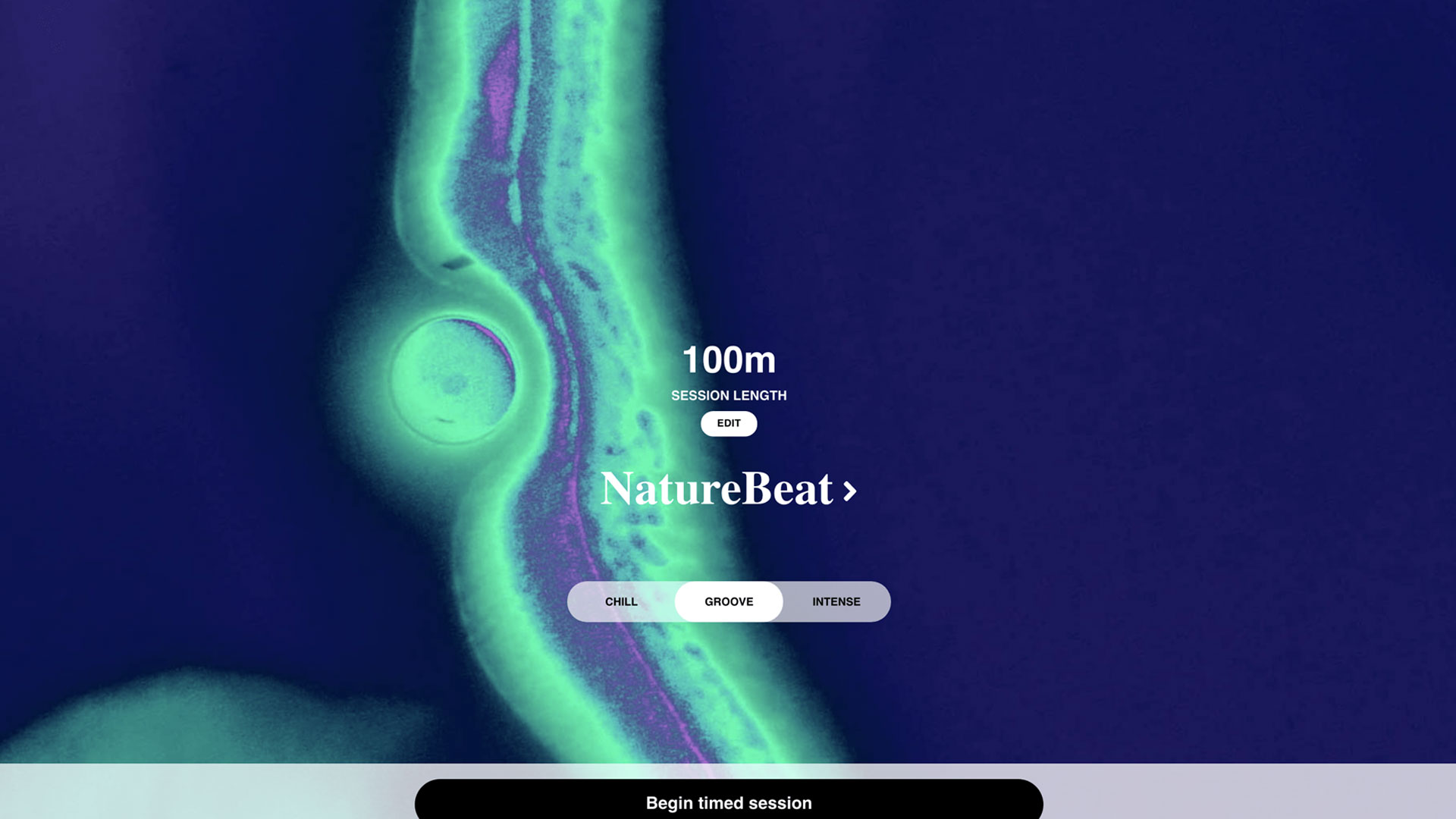
Combining neuroscience and music to boost your productivity and block out distractions, the Focus@Will time management app is another great tool for both students and professionals.
With music playlists optimised by scientists to increase your focus, this time management app is considered one of the best for helping users to maintain concentration, including those with ADD. Studies have shown a 200-400% increase in focus time amongst the app’s most active users.
Key features:
Thousands of hours of instrumental music designed to keep your mind from becoming distracted or bored
An in-app assessment determines which specific music type and energy level will work best for you
You can customise the intensity of sessions to match your cognitive type and mood
Changes the characteristics of music at the right time intervals to boost productivity and maintain focus
Built-in timer and productivity tracker
Cost:
After a 7-day free trial, the cost of Focus@Will is £7.49 per month or £52.49 per year.
4. Serene
The Serene app is another tool designed to help users stay focused and manage their time effectively. Serene is proven to help achieve undisturbed deep work and prioritise the goals that matter most.
Key features:
Prompts you to define one goal each day and then break your day down into sessions to achieve this goal
Website and app blocker feature makes procrastination a thing of the past
To-do list which helps you to break down your main goal into clearly defined intervals of focused work and regular breaks
Time tracker allows you to split tasks up and set time limits for each in order to meet your main goal
Focus music playlist
Cost:
Enjoy a free trial giving you 10 free deep work hours and then pay £4 per month.
What are the best time management apps for professionals?
1. Remember The Milk

Remember The Milk is a powerful time management app designed to make it impossible to forget which tasks you need to complete each day. Say goodbye to the scraps of paper scattered across your desk and hello to a simple, efficient way to manage your tasks.
Key features:
Create multiple task lists
Set due dates, add notes, and categorise tasks into customisable lists and tags
Set reminders and notifications for tasks, ensuring that important deadlines are not missed
Seamless syncing across devices and platforms, including integration with popular services like Gmail, Google Calendar and Evernote
Collaboration is made easy with the app's ability to share and delegate tasks with others, making it ideal for both personal and team use
Cost:
There are both free and premium versions of Remember The Milk available, with a premium subscription costing £39.99 per year.
2. Focus Keeper

Looking for another time management app which utilises the renowned Pomodoro technique? If so, Focus Keeper is the app for you. You’ll simply choose a task you’d like to complete, set the timer for 25 minutes and focus on the task before the timer rings, then take a short 5 minute break. Once you’ve completed four 25 minute focus sessions, you can take a longer break of 20-30 minutes.
This time management method boosts productivity and concentration by avoiding burnout and optimising the time spent on tasks.
Key features:
Set the number of focus sessions you’d like to complete before taking a long break
Track your progress with two different charts
Customise the length of your focus session and break intervals
Cost:
Focus Keeper is free to download.
3. Notion
Notion is another fantastic time management app for professionals, bringing everything you need to one place.
Ideal for collaborating with your whole team, Notion allows you to take meeting notes, share these with co-workers, assign tasks, create a to-do list and much more.
Key features:
Add deadlines, deliverables and assign team members to to-do list tasks
Shared team calendar
Collaboration features
Cost:
Notion offers a free trial followed by either an £8 per user per month or £15 per user per month subscription depending on your team size.
Save on study and office essentials and more with TOTUM
Whether you’re a student, an apprentice or a professional can save on both study and office essentials with TOTUM.
With discounts from big brands such as Papier, Microsoft, Adobe, Pearson and more, you can enjoy money off everything you need to boost your productivity.
For more tips and advice, check out our other guides:
HOW TO SAVE UP TO £85 ON YOUR MONTHLY BILLS AND ESSENTIALS WITH TOTUM
BEST STUDENT FREEBIES 2023: HOW TO GET FREE THINGS AS A STUDENT

Join TOTUM Student for FREE to access hundreds of student discounts on big-name brands like ASOS, Apple, Myprotein, boohoo, Samsung, and more!
Sign up for FREE, download the TOTUM app, and enjoy the latest offers, vouchers, coupons and more at your fingertips. Find out more here or download the app for Apple or Android to get started today.
Join the TOTUM club!
Join TOTUM Student for FREE to access hundreds of student discounts on big-name brands like ASOS, Apple, MyProtein, boohoo, Samsung, and more!
Sign up for FREE, download the TOTUM app, and enjoy the latest offers, vouchers, coupons and more at your fingertips. Find out more.
Download The TOTUM App
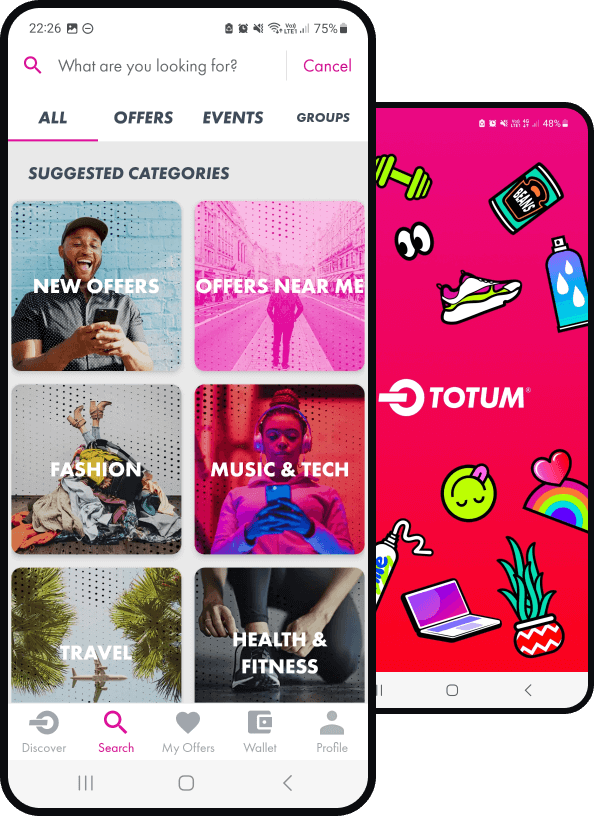
Stories like this

Gen-Zers Baffled By Strange 'Money Rule' Millennials Use That Sets Generations Apart
As if us Millennials needed anything else to feel old about, it turns out we can’t even do our online shopping properly - according to Gen Z.

Get Paid £300 To Upgrade To A Brand New Stunning 75” Samsung TV
Picture this: lounging on the sofa soaking up the stunning visuals of your favourite movies or games on a luxurious, brand new, 75-inch tv - and now imagine that you’d been paid £300 as part of the deal…

How To Stop Facebook Chirping Sound Millions Of Users Have Been Affected By
If you’re one of the people who’ve been driven slightly mad by that new, very irritating chirping noise on Facebook, it turns out you’re not alone...








